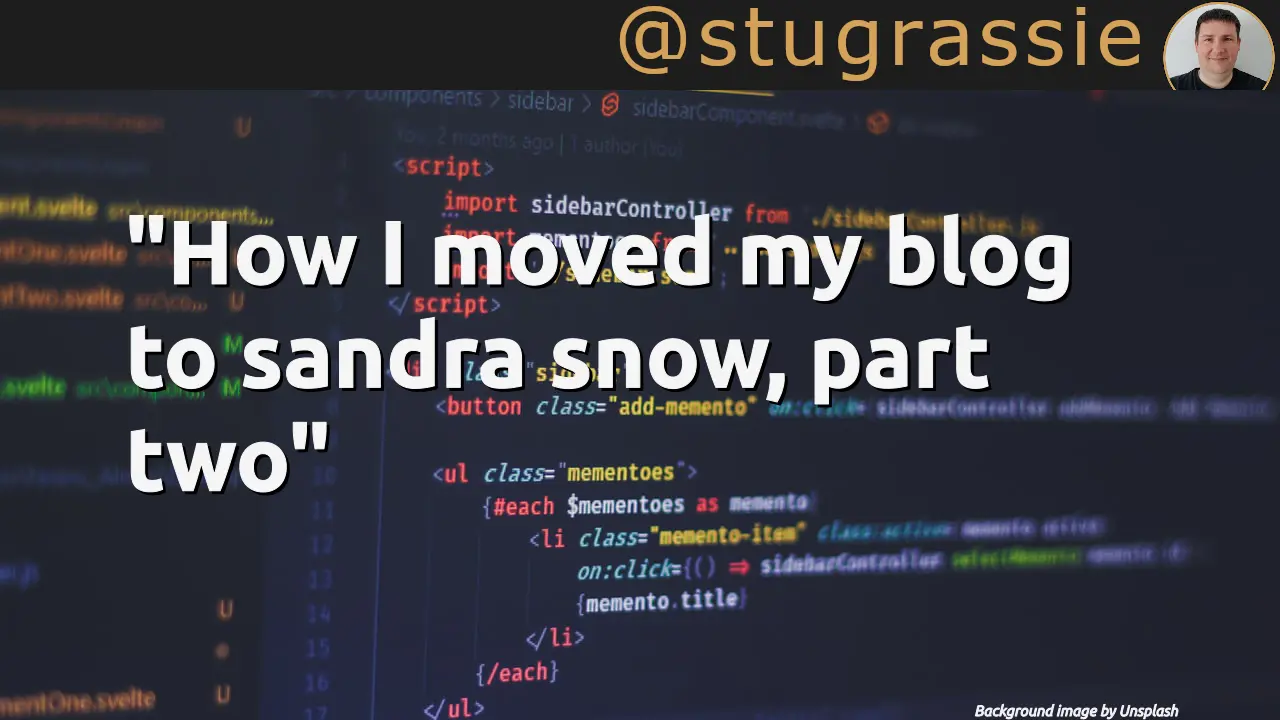Once you have liberated your content from Wordpress, getting it generated by Snow is fairly trivial.
- Compile Snow.
- Copy SnowSite somewhere.
- Copy the fresh Snow files into a sub folder of the folder you created in #2. Mine is called
_compilerand containssnow.exe,Nancy.dll,Nancy.ViewEngines.Razor.dllandNancy.Testing.dll. - Clean out the _posts folder, as it contains the markdown for philiphaydon.com, who is the creator of Snow.
- Edit the
snow.config. You’ll want to change things to reflect your details, e.g. your name, email, blog title etc. The urlFormat is important. Mine is set toyyyy/MM/dd/slug, which follows the same pattern as my old wordpres blog. This important because it means that the blog posts be generated with the same url, which means I don’t have to dick about with 302 redirects or any of that shit. - Compile your site. This is best achieved via a batch file which should live in the folder above the \Snow folder you created in #2. The batch file will look something like:
echo off
cls
.\Snow\_compiler\Snow.exe config=.\Snow\ debug=true server=true
Here, we tell snow where to find the snow.config file, specify that we’d like snow to give us some debug output to the console window, and that we want it to fire up its built in web server so that we can preview our site.
Name the batch file compile.snow.bat so that Snow doesn’t delete it when it compiles your site. When you now execute the batch file, Snow should compile your blog and fire it up in your default webbrowser, so you can check it out, and make sure it looks ok.
At this point, you should be ready to deploy your site somewhere.