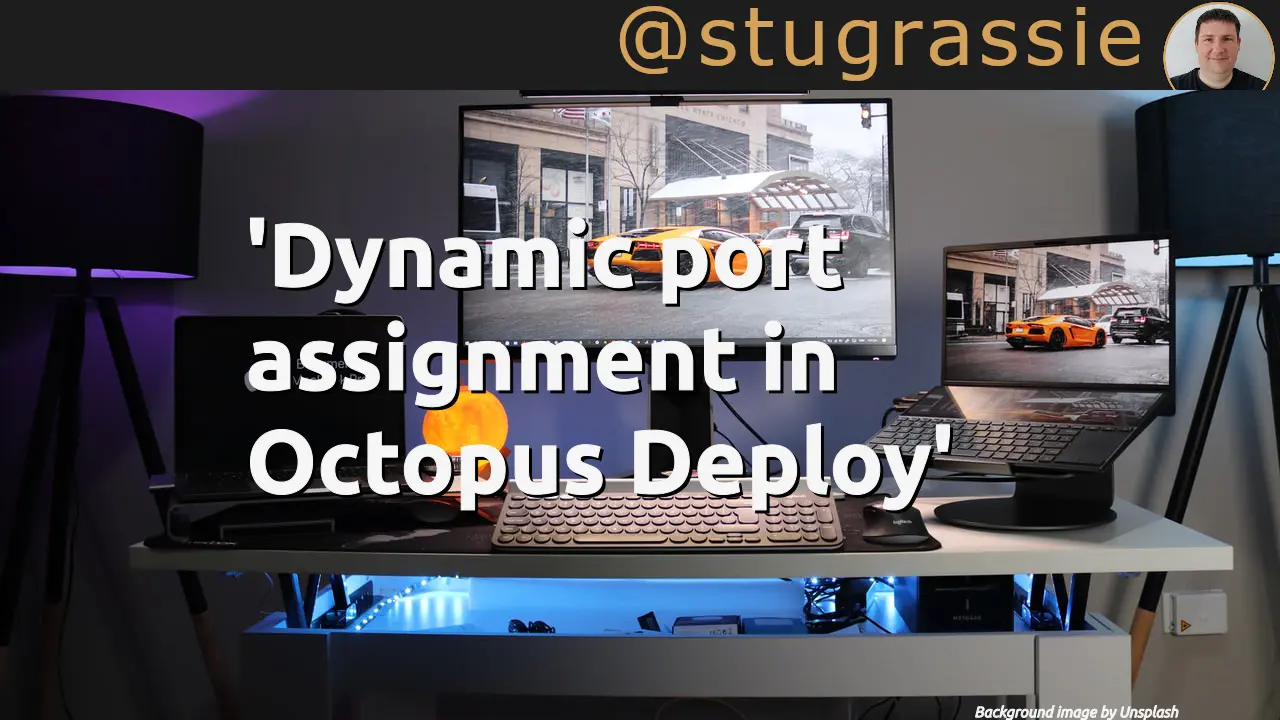Recently we realised that we had quite a few applications being deployed through Octopus Deploy, and that we had a number of Environments, and a number of Channels, and that managing the ports being used in Dev/QA/UAT across different servers/channels was becoming… problematic.
When looking at this problem, it’s immediately clear that you need some way of dynamically allocating a port number on each deployment. This blog post from Paul Stovell shows the way, using a custom Powershell build step.
As we’d lost track of what sites were using what ports, and that we also have ad-hoc websites in IIS that aren’t managed by Octopus Deploy, we thought that asking IIS “Hey, what ports are the sites you know about using?” might be a way forward. We also had the additional requirement that on some of our servers, we also might have some arbitary services also using a port and that we might bump into a situation where a port was chosen that was already being used by a non-IIS application/website.
Researching the first situation, it’s quickly apparent that you can do this in Powershell, using the Webadministration module. Based on the answers to this question on Stackoverflow, we came up with this:
Import-Module Webadministration
function Get-IIS-Used-Ports()
{
$Websites = Get-ChildItem IIS:\Sites
$ports = foreach($Site in $Websites)
{
$Binding = $Site.bindings
[string]$BindingInfo = $Binding.Collection
[string]$Port = $BindingInfo.SubString($BindingInfo.IndexOf(":")+1,$BindingInfo.LastIndexOf(":")-$BindingInfo.IndexOf(":")-1)
$Port -as [int]
}
return $ports
}To get the list of ports on a machine that are not being used is also fairly straightforward in Powershell:
function Get-Free-Ports()
{
$availablePorts = @(49000-65000)
$usedPorts = @(Get-NetTCPConnection | Select -ExpandProperty LocalPort | Sort -Descending | Where { $_ -ge 49000})
$unusedPorts = foreach($possiblePort in $usedPorts)
{
$unused = $possiblePort -notin $usedPorts
if($unused)
{
$possiblePort
}
}
return $unusedPorts
}With those two functions in hand, you can work out what free ports are available to be used as the ‘next port’ on a server. It’s worth pointing out that if a site in IIS is stopped, then IIS won’t allow that port to be used in another website (in IIS), but the port also doesn’t show up as a used port in netstat -a, which is kind of what Get-NetTCPConnection does.
function Get-Next-Port()
{
$iisUsedPorts = Get-IIS-Used-Ports
$freePorts = Get-Free-Ports
$port = $freePorts | Where-Object { $iisUsedPorts -notcontains $_} | Sort-Object | Select-Object First 1
Set-OctopusVariable -Name "Port" -Value "$port"
}Then you just have to call it at the end of the script:
Get-Next-PortYou’d also want to have various Write-Host or other logging messages so that you get some useful output in the build step when you’re running it.