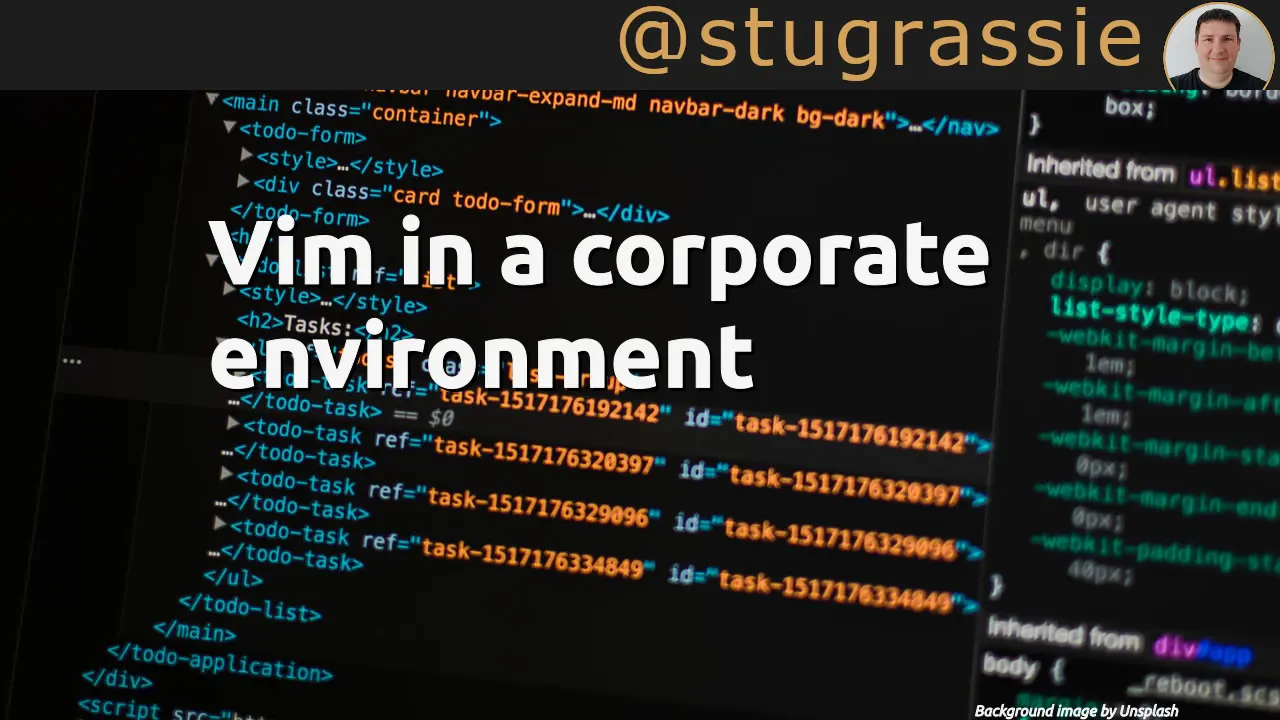I just had to setup my vimrc and vimfiles on a new laptop for work, and had some fun with Vim, mostly as it’s been years since I had to do it. I keep my vimfiles folder in my github, so I can grab it wherever I need it.
To recap, one of the places that Vim will look for things is $HOME/vimfiles/vimrc, where $HOME is actually the same as %USERPROFILE%. In most corporate environments, the %USERPROFILE% is actually stored in a networked folder location, to enable roaming profile support and help when a user gets a new computer.
So you can put your vimfiles there, but, it’s a network folder - it’s slow to start an instance of Vim. Especially if you have a few plugins.
Instead, what you can do is to edit the _vimrc file in the Vim installation folder (usually in C:\Program Files (x86)\vim), delete the entire contents and replace it with:
set rpt+=C:\path\to\your\vimfiles
set viminfo+=nC:\path\to\your\vimfiles\or\whatever
source C:\path\to\your\vimfiles\vimrcWhat this does is:
- Sets the runtime path to be the path to your vimfiles
- Tells vim where to store/update the viminfo file (which stores useful history state amongst other things)
- Source your
vimrcfile and uses that
This post largely serves as a memory aid for myself when I need to do this again in future I won’t spend longer than I probably needed to googling it to find out how to do it, but I hope it helps someone else.